JC V1S vs V1SE vs V1SE WiFi: Which Programmer is Best for You?
Today, we
will explain the few differences between the old V1S and the new model V1SE and V1SE WiFi of the famous JC tool. Overall, I would like to tell you the differences between the old V1S model and the new one V1SE are currently minor and irrelevant.
Whoever
already has the V1S version can continue to use it even with the most
recent production boards, such as the new board for the iPhone 12 series
TrueTone.
The biggest difference being the internal memory size of the tool and new WiFi function.

Each additional card taking up memory inside V1S when the memory is full you cannot add any further future boards!
I. Detail Differences
V1S Main Function
- 1. Battery detection board: Automatically read battery information, distinguish original or non-original, support to edit battery information;
- 2. Fingerprint board: Automatically read the phone's fingerprint serial number, support writing the fingerprint serial number into JC home button;
- 3. Dot projector detection board: Dot projector data read and write

However, VISE support the above function, such as Graphic APP, data cable detection, more functional adapters.

After upgrading V1SE it can support Connect WiFi, connect to WiFi for
upgrading, Cloud read and write without computer and genuine
identification.
V1SE and V1SE WiFi
When V1SE is connected to WiFi the high-speed transmission and more free connection bring unlimited possibilities to your V1SE.
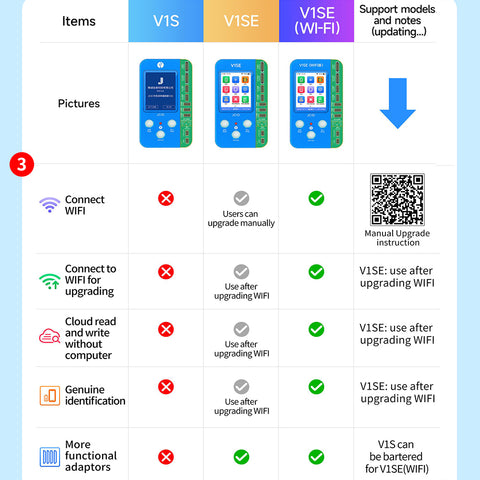
II. How to upgrade WiFi function in V1SE
1. Identify device status2. Methods of upgrading WiFi Function
Step 1: Install WiFi Antenna

For More details Click here
II. Which one to buy?
-
1. How to choose between V1S and V1SE?
You can continue to use your V1S until it tells you that the memory limit is reached, or until a copy/paste operation of the data becomes so slow that it is necessary to purchase the new V1SE.
-
2. How to choose between V1SE and V1SE WiFi?
If you have strong hands-on ability, you can manually install the antenna yourself and upgrade from the V1SE to the V1SE WiFi version. If not, buying a new version of V1SE WiFi will make everything easier.
If
you have any other doubts or queries, let us know using the comments
section. Our PHONEFIX team of experts will help you out. You can also post your
thoughts and opinions in the comments box.
.jpg)
Comments
Post a Comment