Unlock your iPhone While Wearing a Mask
Because of the Covid-19 pandemic, wearing a mask is now obligatory whenever we are around other people. Apple iPhone X, XS, 11 and 12 has a facial recognition system. However, unsurprisingly with your face partially hidden, your iPhone X Display Screen can’t recognize you.
There is one simple tip that needs only a little bit of preparation.
iPhone has an option called “Alternate appearance”. It can also come in handy when you have your mask on. If you want to know the steps to follow, then keep reading.
1. Set up an Alternate Appearance
In order to make Face ID recognize you with or without mask, you should set up two appearances.
- Open setting and then tap Face ID and passcode. Input your existing code.
- Tap Set up an Appearance.
- Fold your mask in two (ear to ear side) and then hang it on your ear. Cover your mouth and your nose as you usually do, but do not unfold the mask.
- When you are ready, tap on‘Get Started’.
- When this procedure is done, tap on Set up an Alternate Appearance. Take off your mask and start the procedure again, with a bare face.
Make sure Face ID works with your mask on
Once your two appearances are set up, it is time to make sure the facial recognition of your iPhone works properly.
- Put your mask on as you usually do.
- Start your phone and place your face in the center of the Face ID spot.
- If everything works fine, the little padlock on the screen will open.
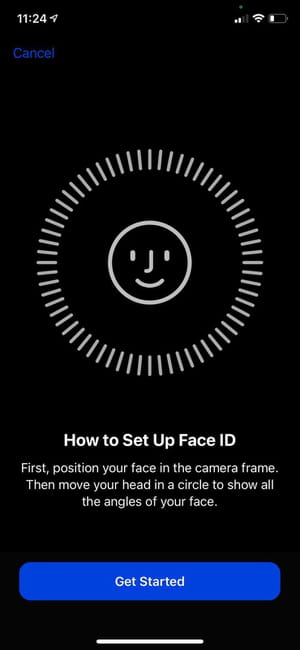



.jpg)
Comments
Post a Comment