Fix iPhone X Face ID Not Working After Screen Replacement
Recently, some people feedback that Face ID on the iPhone X failed after
replacing of the display assembly. It might be caused by improper
operation, which results in damage of flex cables or other components.
So we are going to put forward a detailed analysis and solution for Face
ID failure caused by damage of flex cables during the replacing of iPhone X Display.

Enter Settings > Face ID Passcode > Reset Face ID, When trying to setup Face lD on the iPhone X, we get the message "Face ID is Not Available, try setting up Face ID later". Face ID is not available after replacing of the display assembly. So, our initial judgement is that unavailable Face ID might be caused by improper operation when replacing the display assembly.
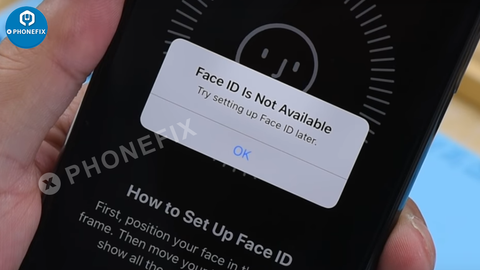
Check flex cables related to Face ID, Check the Infrared camera and Dot Projector Flex Cable under Microscope. Nothing goes wrong. Move to the Flood illuminator module on the earpiece speaker and front sensor assembly.

Detach the iPhone X Earpiece Speaker and front sensor assembly from the phone. Be careful no to damage flex cables when operating. Check the earpiece speaker flex cable, We can see clearly that flex cable next to the Flood illuminator module is damaged.
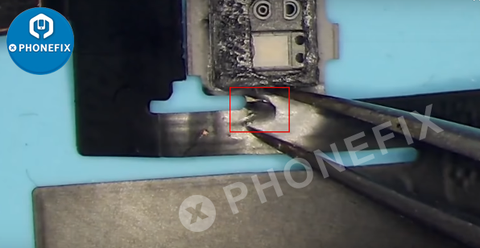
Since the Flood illuminator module is an essential part for Face ID circuit damage of the flex cable can result in mot working of it which can absolutely affect normal working of Face ID.
As flex cable repair is difficult, we can solder the Flood illuminator module to a new flex cable. Now, we need to separate the earpiece speaker from the assembly. First, let's tear off the insulation tape. Then detach the earpiece speaker from the flex cable with Soldering iron.
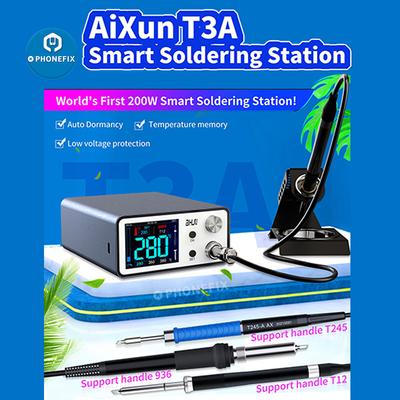
Once done, secure the flex cable with High Temperature Protective Tape, and apply tins with Soldering iron. Remove the iPhone X Ambient Light Sensor module flex cable afterwards. And be careful not to damage flex cables when operating.
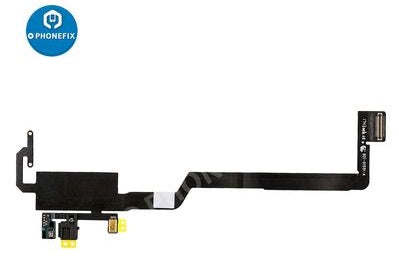
Then, remove excess tins on the flex cable with Soldering iron,
Clean with PCB Cleaner afterwards, Turn the flex cable upside-down and
secure it again. Remove the Flood illuminator module with SUGON 9630 Hot Air Gun.
Prepare
a new flex cable without the Flood illuminator module, apply some Paste
Flux to the bonding pad, Get the detached Flood illuminator module in
position.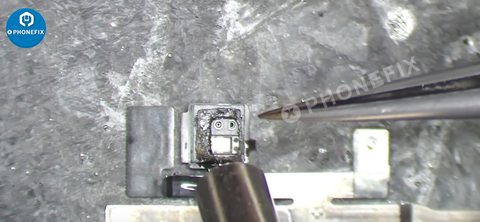
Secure the flex cable with one specific position soldered by Soldering iron with 45 Degree Curved Nozzles. Use Soldering iron with cutter nozzle to complete the soldering process. 
Now
we need to solder the earpiece speaker back to flex cable, and get it
installed to the display assembly. Secure with screws afterwards.
Next,
let's assemble the phone and test. Press power button to power on. Go
to Settings>Face ID & Passcode > Set Up Face ID, Face ID can
be setup successfully.
Press the power button to lock the screen. The screen can be unlocked automatically. Fault cleared
.jpg)
Comments
Post a Comment