Software Reasons-Why iPhone Front/Back Camera Not Working
"iPhone camera not working" is one of those common complains iOS users
generally do even for iPhone 12. If you have faced such issue, read this
article on as it comprises of several remedies.
Why iPhone Front/Back Camera Not Working
1. Due to faulty Camera App.
2. Your iOS is not updated recently.
3. Faulty iOS update.
4. Software bug.
5. Malware (rare).
6. Camera lens is covered.
7. Hardware issue of the iPhone.
There's a chance the camera on your iPhone 12 isn't working because of a software crash, and we'll show you how to fix that problem below.
6 Basic Solutions to Fix iPhone Front/Back Camera Not Working
Solution 1. Remove Case from iPhone
Solution 2. Restart Your iPhone
Solution 3. Clean Camera Lens
Solution 4. Quit Camera App
Solution 5. Upgrade iOS Version
Solution 6. Reset All Settings
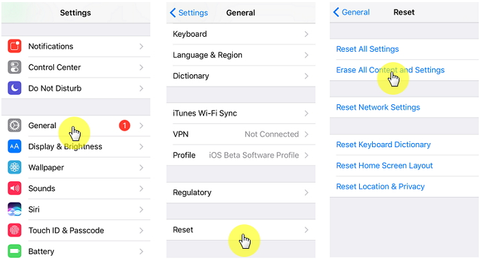
3 Advanced Ways to Fix iPhone Front/Back Camera Not Working
All options we have mentioned above are basic solutions. If none of those remedies address this issue, you can try these advanced options.
Way 1. Erase All Content and Settings
Way 2. Restore iPhone with JC C2 Box
However, unless you use the Standard Mode of JC C2 DFU Box, Connect iOS device with JC C2 box and computer, and then enter recovery mode automatically, restoring firmware quickly.
Way 3. Restore iPhone via iTunes
Step 1: Open iTunes and connect the device to the same computer.
Step 2: Select the device in iTunes (under the Devices).
Step 3: Right-click on the device and choose the option “Restore from Backup”.

.jpg)
Comments
Post a Comment